Every day, I watch as small handfuls of people who supposedly want to connect with me online thoroughly and entirely waste their opportunity to do so. They do this — most notably — in the form of terrible LinkedIn requests.
Although some percentage of the dozen or so LinkedIn requests I receive every day are likely spambots and/or small children with no understanding of the interwebs, I would venture to guess that at least some of the people who request to connect with me on LinkedIn actually want to do just that — connect with me on LinkedIn.
However, their unpracticed actions fail miserably.
Cringing, I spend likely no less than 1 minute and 45 seconds (or more!) each and every day deleting terrible LinkedIn “requests”, wishing and hoping that someone – somewhere – could teach folks to use LinkedIn appropriately. At the very least, I reason, this would alleviate my own feelings of despair at the current abilities of my fellow humans to forge connections online.
Are you using LinkedIn to try to connect with someone you want to get in touch with?
Here are three things you must do if you want them to actually accept your LinkedIn Connection Request:
- Personalize the request by typing in actual content. The number one most miserable fail of would-be LinkedIn connectors the world over is their inability to remember to type in actual, original content. Do NOT use the preset “I’d like to add you to my professional network on LinkedIn.” You will be deleted. Say something. Anything. Please. Even if you think they know you because you met once five years ago in a dark alley.
- State the reason you want to connect. Personalizing doesn’t mean simply rewriting “I’d like to add you to my professional network on LinkedIn” as “Hi it’s Jamie — I’d love to chat about your fascinating work!” Personalizing does mean writing a specific reason you want to connect and what you aim to gain from the connection. This could mean the good friend-of-a-friend standby request: “Sarah and I had drinks the other night and she said you were my LA dopellganger! Just wanted to say Hi, and would love to meet if you’re ever in town!” Or, it could be a productive specific-ask-to-a-stranger-request: “I heard you speak last week at an event and had an idea about how I could feature your content on my blog. Could I connect with you to send you a quick email about my idea? If not — here’s my email just in case: XXX(at)gmail.” (Note how you need to tweak how you write the address to get it to pass the LinkedIn “no web address” filter.) Either way — state why you want to connect.
- Provide a reference to you outside of LinkedIn so someone can look you up before accepting your request. Although I am so starved for worthwhile LinkedIn asks that I would likely accept any LinkedIn invitation from someone who is at least attempting to personalize their own message (!) don’t use me as your barometer. If you were trying the specific-ask-to-a-stranger-request as in the example above (“I heard you speak last week at an event and had an idea about how I could feature your content on my blog. Could I connect with you to send you a quick email about my idea? If not — here’s my email just in case: XXX(at)gmail”), you’d get even more mileage (and dramatically up your chances of having your connection request accepted) if you provide your website so the person can look you up before accepting your request. Although LinkedIn prevents you from writing in your web address — I’m sure you can be creative in typing it out;)

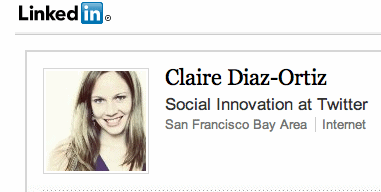

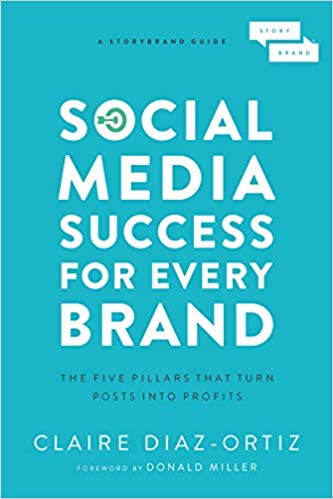
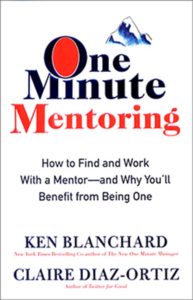
This is a great post, Claire. I’ve actually connected with a few strangers on LinkedIn recently because I couldn’t find direct contact info for them any other way, and needed to reach out about a project I’m working on that they will likely be part of. So you’re totally right on about the customized/personalized request!
On that, here’s a short addendum that might be helpful to your readers: when sending a LinkedIn request to connect, if you do not know the person already, you will either have to (a) select “other” and provide an email address for that person, or (b) lie and say you are colleagues or friends. I do not like (or do) the second option, but thought I’d mention it anyway. (In fact, when someone sends me a LinkedIn request and claims to be a colleague or friend, but we’ve never met before, I am immediately put off. I love connecting with strangers via social media, but as soon as someone misrepresents her/himself, I’m suspicious of their character and not sure I want to connect. Well, maybe that’s taking it a bit too far, but it is a turn off.)
Also, when sending requests following your excellent advice here, folks will find that LinkedIn does not allow you to include an email address or URL in your request. You’ll have to be tricky about it and do the ol’ yourname(at)yourwebsite(dot)com and www(dot)yourwebsite(dot)com, which works like a charm (even if it does take up precious real estate in the limited characters allowed request).
Cheers!
Totally true on the being tricky thing — both in misrepresenting in as “colleague” and in the way you have to “cloak” your email address…
Clare, I owe you an apology for hitting the “invite to connect” on my LinkedIn mobile app and sending you another spam invite. I really enjoyed this post and I love the support you give to new users like me. I loved Twitter for Good and I’m working to apply the principles to provide meaningful content in the years to come. It’s great to learn from someone with a generous spirit. I hope my future attempts to follow your instructions go better that my attempt to connect with you in LinkedIn. Thanks for listening!
No worries! And after reading this I accepted;)
Totally true on the being tricky thing — both in misrepresenting in as “colleague” and in the way you have to “cloak” your email address…
I read your article on the Huffington this morning and wanted to say thanks. I’m a radio brand builder who is always looking for ways to network. I tried to send you a connect request, tried the honest way and chose other. LinkedIn asked for your email which I don’t have so i chose I don’t know Claire and wrote you the following brief note –
Claire – I read your article on the Huffington this morning and wanted to say thanks. I’m a radio brand builder and would love to connect. If not here’s my email if you need a good radio guy michael.acord(at)cumulus(dot)com
– Michael Acord
LinkedIn wouldn’t send it – any advice?
Dear Claire
Loved your recent post, How to connect (with anyone) on linkedin, I’m going to share it along with others with several of my linkedin Groups. Would you like to connect with me here on linkedin?
If not_ here’s my email just in case (M.Majmooeh2013@Gmail.com)
sincerely yours,
Mehdi
Dear Claire,
I just came across your post and want to thank you for your helpful suggestions.
Like Mike, a reader that posted a comment back in August, I too have encountered the problem of having to provide an e-mail address when I choose the option Other and I don’t have the person’s e-mail address. Any advice on this?
Hi Claire,
Thanks for your interesting article re Linked In. I’m regularly astounded by the amount of junk I end up with – if people go to the effort to track you down, why don’t they go to the effort to say something that will attract your attention!
A few months back I reached out via Linked In to a group of women that were recognised in London as leaders in the City, see article here: http://www.citywomen.co.uk/?p=woawinners12
I sent them each a congratulatory message and invitation to connect with me on Linked In, being careful to follow the rules you reiterated in your article: write your own message, make it personal and show them how to get in touch. I never heard back from any of them in the form of a message but one did accept my connection. Without stalking them and being pushy I’m not sure there is anything else I can do. I made sure to keep my intro brief and upbeat but to do so again might seem a bit odd.
Do you have any tips on how to handle the above or is it time to move on?
Thanks and best regards,
Joanna
Claire,
Thank you for reminding people of personalizing their requests to connect on LinkedIn! I rarely get a personalized request yet always write one when making a request. It’s so sad! Personally, I’m excited to receive a request yet always disappointed that the person hasn’t taken the time to articulate why connecting with me is important/meaningful to them. As more people read your blog or your LinkedIn post, more of us will begin receiving requests to connect that excite us with potential and opportunity.
Claire — If LinkedIn increased its character count for garnering new connections, this is what I would have sent to you:
Hi Claire,
You probably get this all the time and I know what you may be thinking — We aren’t friends (yet he checked the box) at least not in the conventional or unconventional sense for that matter…what’s more, we absolutely do not know each another!
Who is this guy?
Ok. Agreed. But, perhaps we’ll have an opportunity to work together on some project that will never see the light of day or exchange ideas in the future, knowing that the future is “ours” (in the collective sense because we still don’t know each other yet). Sounds reasonable, right? Of course. Now, here’s the caveat – You gotta connect with me “now”, because soon, I’m going to be so “in demand” — I’ll be unreachable! It’s really your call. No pressure. To connect or not to connect.
Best Regards – Jonathan
Unfortunately, due to the character count limitation, you will never know what it would have been like to get this request through LinkedIn.
After reading your post “How to Connect (With Anyone) on LinkedIn”, I just had to try a novel approach and of course add some humor. Seriously, I really enjoyed your post.
Keep up the good work Claire!
Jonathan Bates @ prizmatikinteriors dot com
awesome!
Hi Claire
I would LOVE to send personal messages when I connect on LinkedIn – but it doesn’t give me the option.
for example – I met someone at an event, and wanted to connect
I found his details, but wasn’t a friend or a colleague – and so couldn’t go down that route
after lots of clicking around, I was then only given one option to connect – and it went
without giving me the opportunity to explain who I was, or why I wanted to connect.
I would dearly love your help with this, and also perhaps explaining why you receive so many bland invitation
with best regards
Tracy Lewis
Thank you for writing this. I get requests all the time from old college acquaintances that I never really knew, people who I may have emailed once in a professional capacity months ago, or occasionally people with whom I never particularly clicked on any level! They never enter any reason for the request so I ignore them all. I always wonder whether I am missing out on opportunities but I assume that they are just trying to bulk up their number of connections to make their profile appear more impressive.
My thought is that if someone really has a good, professional reason to send an invitation then they would have the courtesy and, well, manners to state why. Otherwise, it’s into the bin with you!
Hello Claire,
Here are my experiences:
I do all those things you suggest I pick specific people who are mainly in the same field or slightly different but similar area and ask to connect as I either admire their work, would like feedback or just in case of future work opportunities in this market you have to try many options.
One director as I could not email via Linkedin I emailed him via his website because I didn’t want to appear like some random connect with me just because you are a Director.
I explained who I was and if we could meet for feedback on my work one day etc and just to make a connection and nothing. I keep reading find who director is address them directly but they don’t bother to respond I know they are busy but how do you get anywhere when in my field you need min 2 yrs experience but can’t get a simple connection or response in fact the whole social media has not made it simple I think it’s made it worse.
Also because you don’t know people on Linkedin you have to put friend which is not really professional but i’ve read countless times connect with as many people as you can? so how can you when you have no email address it is very contradictory, so have to put friend?
Another Company I sent a request to as at Uni we visited them and I said I was so impressed overall with the way they work and the advice they offered me was valuable and i’d like to keep in touch plus two of their staff went to same Uni as me on the same course and nothing back.
So far I have not found Linkedin useful i’ve tried it twice now and feel it offers no benefit. I’ve
read endless blogs such as yours and try to follow the guidelines i.e. how to make your profile stand out, be personal when connecting, clients I worked for to ask for endorsements & 99% of time nothing.
I find it impersonal and more like facebook for business people, look I have 500 connections and 100 endorsements not one person has connected even when I ask friends about possible work possibilities etc…. and not one person who i’ve applied to work for has ever looked at my profile first !
Sorry I still don’t get LinkedIn as a 2013 graduate I thought it would help, most I find are just either rude or snooty! Some response would be nice.
So far I just find the people, companies etc I follow on Linkedin or blogs I read to improve my chance of work and connections just keep repeating the same things what you should do do find jobs or connect and none work – sorry
Wow, fantastic weblog layout! How lengthy have you been running a blog
for? you made blogging glance easy. The whole glance of
your site is magnificent, let alone the content!
Remind me to not send you a request
You’ve done well!
Not only do you sound like an idiot, you look like one too! Well done.
This is interesting Claire except that now LinkedIn, just like Facebook, is making it far too cumbersome to send connection requests, especially now you can’t send them to fellow members of your same LinkedIn Groups. The only way you can send requests now without an email address seems to be to press the connect button on LinkedIn searches beside the name of the person you are searching for, either on the website or via the LinkedIn Mobile App, and there’s no option to send a message unless you have a LinkedIn Premium Account.
I have to be honest…I think you’re taking it a BIT too far. I agree about changing the default text, but keeping it succinct and simple is more than enough for most regular businesspeople. Your example of “Sarah and I had drinks the other night, and….” sounds like a goofy, prose-based cliched example of how Yelp wants people to write reviews – emphasis on sing-songy nonsense with a presumption that persuasion is the objective, as opposed to what it should be – a simple statement (most of the time).
I can see you being a little bit more careful because you are a woman and have a non-specialized, generalized presence on the internet. But for most business people, first of all we already know we person is who sends the request (or we can look at their profile and it will be obvious how they found us/what’s in common), and your implication that you have so many millions of would-be friends that you comb through them selecting a lucky few is….well, predictable for your type, but unrealistic (and a bit ridiculous sounding) to any real business person–which is who LI is for.
Hi,
I just sent you a request to connect on LinkedIn to try it out what you said, but could not figure how to personalize the invitation. I looked for the option in some places but I did not find it. Please do not click Spam or IDK for me.
Thanks,
Ayush.
Hi Claire,
Great advice as always!
A question: What do you think about the trend that so many people state in their LinkedIn posts that they accept all connection requests and the reciprocate endorsements. I find it really strange. To make things worse, they add large pictures to their posts, and occupy a big part of the screen. I recently had to remove a connection because he replied to so many of these posts.
So, what’s your take, please?
‘Hello, I have noticed that anyone could connect with me regardless of my invitation to them. Is there any option to connect with people of my choice or to first let them take my permission? Thanks.’
Hi! You can connect with anyone of your choice on LinkedIn, as long as you send them an invitation. They can approve, ignore, or report this invitation as spam, but to join their network of connections, you have to ask for permission. I hope that helps!
Intresting, will come back here more often.