Taking email off my phone is one of the smartest things I’ve ever done. I’m a huge fan, and encourage anyone on the journey to transform their productivity to do so.
Not sure how?
Searching Google will show you a few different ways to do it, but my preferred method is not one I found on Google (though I’m sure it’s there.) Like my mother who at the age of six thought she invented sleeping on her side, I believe I invented this method.
The HUGE benefit of this method is that you are still syncing your calendar (key), and it’s very easy to pull your email back up if you need to. (When I travel, for example, I often turn on email for the day.)
IPHONE
On Gmail with an Iphone:
- Open your iPhone’s settings and go to mail.
- Go to accounts.
- Go to gmail.
- Deselect mail. (You can keep contacts and calendars selected, as I do.)
On another mail server with an Iphone:
- Open your iPhone’s settings and go to mail.
- Go to accounts.
- Go to your mail account.
- Deselect mail. (Keep other options like calendar which are associated with the account.)
For Android:
- Go to your phone’s main settings app, then go to accounts & sync.
- Tap on the account you wish to delete.
- Press menu.
- Remote the account. (This will stop it from being synced with contacts and calendars!)


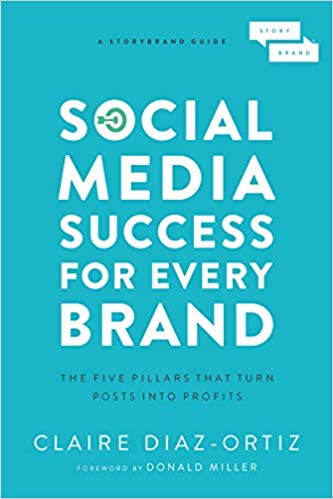
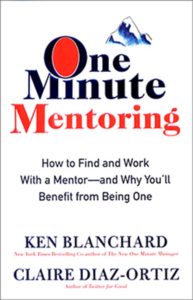
This is a tough one, and I know it’s not meant to be easy
Arrgghhh, I’ve done it… 4 days, breathe…