I love to talk blogging, and enjoy sharing why I firmly believe that most entrepreneurs and business folk can benefit from blogging.
To get a blog going, though, you do need to set it up.
In this post I want to point you to some of my resources detailing exactly how to go about setting up a new blog.
As I’ve said before, I recommend setting up a self-hosted blog on WordPress, hosted with Bluehost. (See a review of Bluehost’s services here.) However, I know that some of you may not go for the self-hosting route, and so for that reason I’ve included all three of the basic ways to set up a blog below.
The Three Basic Ways to Set Up Your New Blog
- Although I almost never recommend folks don’t self-host their blog these days if they are thinking about using it to grow a platform, the truth is that I – like many bloggers – started on blogger.com, and blogged there for years before switching to WordPress. If you do just want to dabble and see if you like this whole blogging thing, sign up for a free account at Blogger.
- Although now I know how to set up my own WordPress blog and can do so in a matter of minutes, it wasn’t always that way. Hiring someone to set up a simple WordPress site (no graphics work included) can be a couple hundred dollars well spent. I use Erica Mueller of Networking Creatively for all my tech needs;)
Set it Up Yourself
Setting up a blog yourself on WordPress is a solid option, and one I’ve worked my way towards (and can now do super fast!). In terms of cost, cnow that when you set it up yourself, for a beginning blog you’re looking at about $9 for a domain name and maybe $50 for a year of hosting. A small, but worthy investment.
- A 20 Minute Video Tutorial: This tutorial by Michael Hyatt is awesome, comprehensive, and easy to understand.
- This 29 Part (short!) Video Series: Amy of Blogging with Amy does a great job here of breaking up a longer process (even if it is only 20 minutes!) into smaller chunks, so that if you don’t need all the steps, you can skip that video.
Are you ready to start a blog? Or do you already have one?

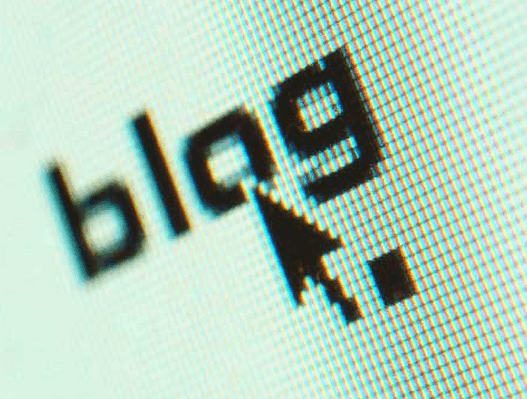
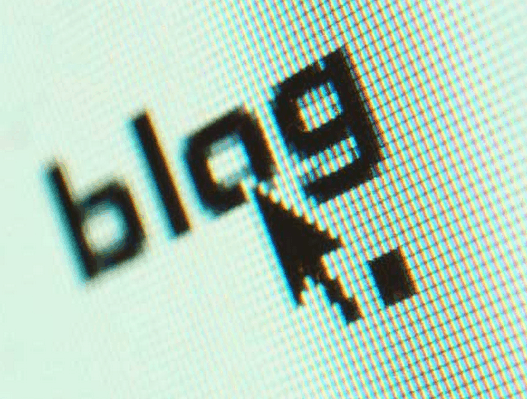

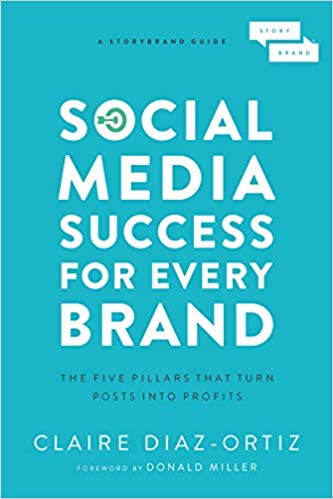
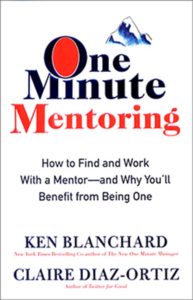
Trackbacks/Pingbacks