If you’ve ever read a morning routine or two, you’ve seen the shame associated with admitting to reading email first thing in the morning. Many of us do it, and many of us feel we shouldn’t. Although I’m not into the shame game, no matter how you sugarcoat it, checking email first thing just isn’t going to help you be more productive. And that’s because it violates the two most important truths of email.
- Email is best done in bulk.
- Email is best done when you have less energy, not more.
Understanding these truths is key to getting at why some email management systems work and some don’t.
Firstly, email is best done in bulk for the same reason that mono-tasking and batching your work are key ways to ensure you’re being as productive as possible. Switching between tasks can effectively(!) help you lose up to 40% of your productivity. Avoid this by doing one thing at once — like email.
The reason email is best done when you have less energy, not more relates to why real productivity is about managing your energy, not your time. Times of peak energy should be used for the most difficult things on your plate, and those that require intense focus. The vast majority of the time, that is not email.
With these truths in mind, here is how I manage the beast that is my email inbox (which runs at a couple hundred emails a day, currently). (Also, see a free ebook of tips here.)
My Email Management “System”:
I think of my email in terms of four categories, and I attend to each category accordingly.
- Urgent – These are emails I respond to, well, urgently.
- Daily – I respond to these in bulk on a daily basis.
- Weekly – I respond to these in bulk on a weekly basis.
- Never – I do not respond to these.
To better understand each category, here are the types of emails that make up each:
Urgent and Daily Emails
- “Live” projects: Most of us have many projects on our plate in the course of a year in our work, home, and extracurricular lives. However, only a few of those projects are “live” at any given time. The wedding you’ve been planning that takes place in a week, say, or the presentation you’re preparing for Thursday. When a project is “live,” it requires urgent or daily attention. If a project is far-off, in incubation stage, or on the back burner, it doesn’t require such vigilance in your life, or in your email inbox.
- Life-changers: This mixed bag is usually made up of make or break news (your adoption papers were approved! you closed the deal of the year! your mother’s participating in a flash mob!) or opportunity (a significant press opportunity! your favorite author wants to meet you!). You know these when you see them.
- Inner circle emails: We all have a circle like this, and the folks inside get top billing, even when emailing their 10th semi-cute baby shot of the week. We all need circles — and emails — like these.
Weekly emails
For the most part, these emails are usually about another person’s agenda. They may include queries from people who want your help on something, pitches to do a job you may or may not want to do, or questions that aren’t urgent in responding to. These are emails you likely do want to respond to, but should not do so on a daily basis if you want to get your own work done.
Never Emails
We all have different standards for what these may be, and their volume varies greatly on whether or not you are someone who receives a regular stream of unsolicited emails.
With the concept of these categories top of mind, I then respond to emails as each category dictates — urgently, daily (in bulk), weekly (in bulk), and never.
For me, calling up the powers of the two email truths, email is best done in bulk, and email is best done when you have less energy, has been essential in developing a system that works for me, most of the time.
That said, like all good mammals, I regularly get off track. I’ll wake in the middle of the night unexpectedly, and grab my iPhone for a minute that turns into 20. I’ll pull out my phone to take a picture of an unsuspecting baby and wind up responding to an email that certainly doesn’t need my attention. Working to curb my email inbox is the challenge of our digital age.

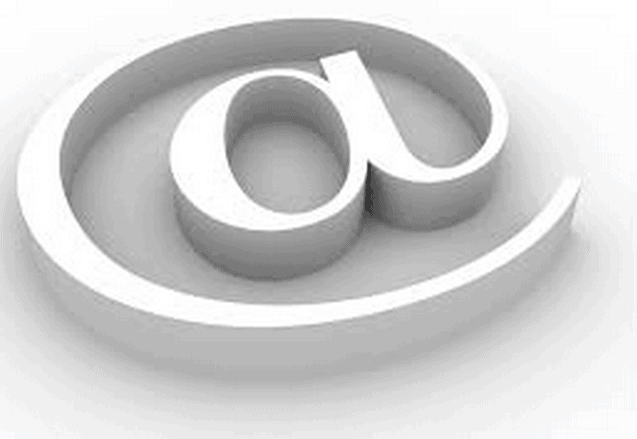

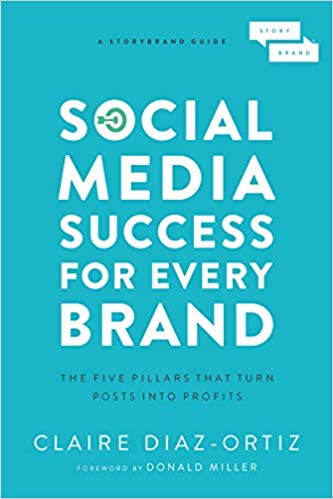
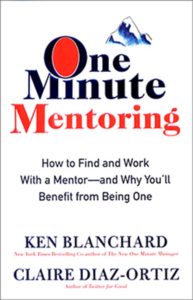
A good start, however, let me expand on your system by introducing the notion of the “power of filters or rules”.
Most email software today allows you to set rules or filters which can be used to automatically route incoming email to specific pre-determined folders based on either the sender’s email address (send everything from Sue to the “Sue” folder) or based on subject (all emails containing the word “family” sent to the “Family” folder).
Using a system of rules or filters makes it easier to prioritize a large number of incoming emails as they arrive. For instance, my work email has a long list of folders and sub-folders based on specific subjects, which works for me because many of my correspondents only deal with me about one particular subject (ex. the County’s economic development director’s email all get routed to the “economic development” folder). Others who correspond on several subjects routinely, my staff for instance, each have a folder with their name on it and all their emails go there.
Managing is as easy as scanning the folder list to see which folders have new, unread emails, and I can choose when to deal with each folder as my schedule, priorities and energy level permit. Of course, I still get a large number of emails that don’t fit my system which all go to my inbox, but I find that most of them are solicitations or general in nature and that they can be dealt with quickly – either deleted or filed in the appropriate folder for later action. This system, like any good one, is still a work in progress but it seems to work pretty well for me.
I will be interested to hear about others’ approaches to managing their email.
how exactly do you set filters for the above “system” of daily/weekly responses in yahoo.com? or say incoming mail from “yahoogroups.com”?
I once tried this:
Total Workday Control Using Microsoft Outlook by Michael Linenberger
Our company did the course and we had opportunity to download the book, but it takes a lot of discipline to sustain any chosen email management method.
Ah – very interesting.