{Have you checked out the free 7-day Start Your Blog Challenge? Sign up here.
Today’s lesson is all about some of the foundational things your blog needs to make it extra awesome before you start typing away with your awesome words.
It looks like a long list, but each of these items is pretty easy to set up.
Let’s get started.
Your About Page
Some say that your About Page is one of the most important pages on your blog. I’d be one of those some. This is the page where you tell people who you are and why you’re here. This is the place where you bring your personal style to bear as you share your personal story, and give people a glimpse of what your blog is all about. Here are a few tips:
- About pages can be long or short, but I tend to go with the Internet rule that many folks skim website pages in this day and age looking for what best interests them, and so you might as well include as much information as possible, and it’s up to them how much close reading they want to do.
- Some folks go with a more professional take on who they are, while others like to peel back the curtains on their personal life. Think about what works best for you based on the WHY of your blog.
- First person or third person can work, depending on whether you enjoy talking about yourself as if you’re not there. (I apparently love the third person. Here’s my current about page. In all seriousness, though, it’s up to you.
- If you feel weird getting started, a great idea is to simply make a list entitled something like “Ten Things About Me”. Then type!
Contact Page
Unless blogging is a dark covert activity your alter ego is up to, you likely want folks to have a way to reach you. Put a contact page on your blog. You can either simply create a simple page and share your email address, or get a simple free plugin like Contact Form 7 and put it in.
Comments
A blog without comments is like a gluten-free berry cobbler without some dairy-free coconut milk ice cream. Honestly. Although I know folks out there don’t always agree and choose to not put comments on their blogs, that’s not my cup of tea. I’d highly, highly encourage you to enable comments on your blog. That said, with comments can come spam, so try a plugin like Askimet to prevent it. Also consider setting up your comment settings so you have to approve them before they go live.
Terms of Use, Privacy Policy, and Disclosure Pages
There are a few rather boring type pages on your blog that are good to have for reasons of LEGAL BLAH BLAH, and these are them. See a few of mine as examples:
And don’t worry if it looks like a heck of a lot of words you have no idea how to write. There are resources online that pretty much do the work for you. Check out www.freeprivacypolicy.com/ and www.disclosurepolicy.org.
Security
Keeping your website secure and safe from hackers is key, and involves three important things.
- One, make sure you have an awesome-sauce password. I use OnePassword to generate passwords.
- Two, consider a security service. I use SiteLock. They have affordable plans.
- Three, back up your website. A free source like WordPress Backup to DropBox is a good place to start.
Analytics
If I’m going to visit your site from my home in Argentina, don’t you want to see I stopped by? Google Analytics is the best free tool you can use to get started. Sign up here.
Whew! You survived Day 3. Although it may have been the most boring day in the 7-Day challenge, it was an important one.
If you made it through and want to tell me so, leave a comment here and I’ll send you a virtual chocolate malt.

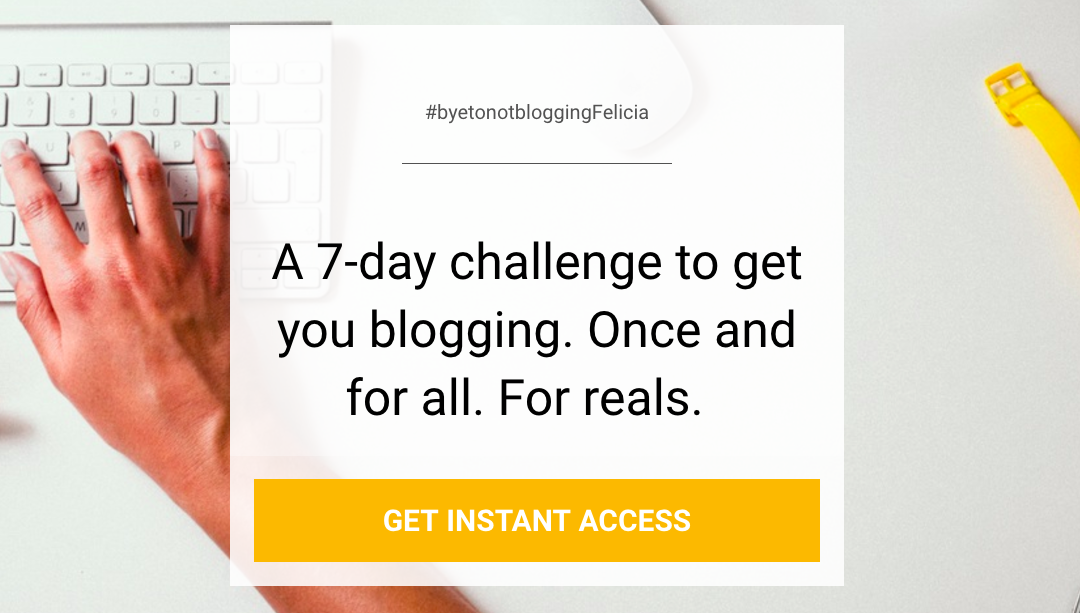

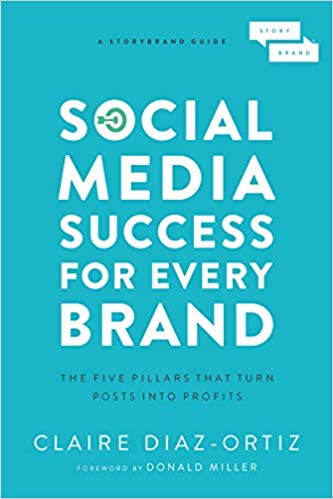
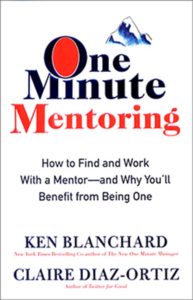
Hi Claire,
I’m just now getting started (well, a week ago) and haven’t made much progress yet.
HOW do I add a place for comments?