One day last week, I had a bit of a field day learning about unverified (or “unconfirmed”) email newsletter subscribers. Although most people are able to find something more normal to become obsessed with for a 5 hour period (a difficult jigsaw puzzle, a dirty house) I – apparently – am not terribly creative.
Unverified subscribers, for those of you who have no idea what I’m talking about, are the folks on your email newsletter who sign up to receive your newsletter, but then never confirm their subscription.
Let’s use my newsletter as an example of how it works.
- Jane goes to sign up here.
- Jane receives an email saying she needs to confirm her email subscription to get her free ebook, but she doesn’t do it. She doesn’t get a link to download her free goodies, she never receive my email newsletter, and I see that although 100 people “signed up” for my email newsletter today, only 75 “confirmed” that signup (and Jane was not one of them).
Seems simple enough.
However, if you’re a blogger and you want to dig deeper (and go down the rabbit hole with me of my five hour detour), you’ll want to know why this happens, and what you can do about it.
(If you, like me, love your subscribers, you don’t want to lose them.)
Here are some things I learned:
- Roughly 1/3 of all people who sign up to email newsletters do so with fake email addresses.
- People who don’t confirm email newsletters do so for a variety of reasons. Most commonly: they entered a fake address (see above), they don’t understand computers and didn’t mean to sign up, the email hit their spam box and they don’t check their spam folder, they changed their mind and realized they really didn’t want to get on your list anyway, or they accidentally deleted your email.
- Contrary to the encouragement of some email newsletter services (like Aweber) a video message encouraging someone to confirm their subscription is actually less effective than a simple webpage.
- Aweber does not allow you to email unconfirmed subscribers (due to spam rules). Feedburner does.
- Although most bloggers think double opt-in is “mandatory” (as it perhaps should be), Aweber and other newsletter services do not require it. You can, against their better advice, choose to not ask your subscribers to confirm. The results? You’ll have a list full of (some) folks who barely know they are there, and will never engage.
The thesis?
To prevent more folks from not confirming your email newsletter, you need to take control on the front-end. Craft the clearest, simplest message you can to encourage folks to sign up for what they (thought) they wanted.
Do you use confirmed opt-in for your email newsletter? Do you love it or hate it? What challenges have you found in getting subscribers to really subscribe?



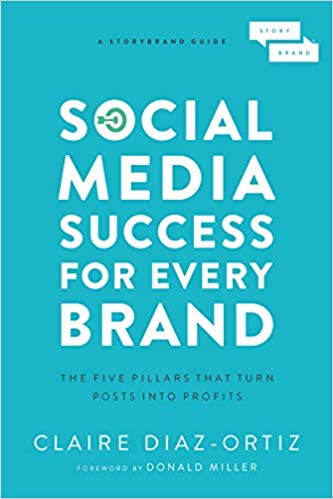
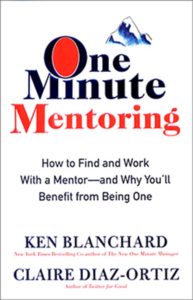
Thanks for sharing this great Content. In some country it is not mandatory to have double opt-in. But it is great to have double opt-in because there are people who want to receive your e-mails.
I use a single opt-in for now, mainly because I’ve never found the time to do a newsletter and juat began sensing one out earlier this month so this info is good to know.
What service do you use to allow single opt-in?
Great post Claire. I am in the process of setting up a blog as well and good to know this in advance. Wanted to gently point out a “spello” before you mentioned your 5 lessons learned.
(If you, like me, love your subscribers, you don’t want to lost them.)
It should say “lose” them instead of lost them.
Cheers