I’m a huge fan of productivity. I love reading books, listening to speakers, and running to podcasts that discuss new and old ideas on how to be more productive. I also love trying new and different things (that sometimes don’t work) on the road to reducing my time wasted. When I waste time (lying in bed all Saturday watching a Real Housewives marathon, for example), I want to know I’m wasting it, and want to be doing it on purpose.
One way I try to be more productive in life is that I regularly review some of the time sucks in my life to see if there is a way to reduce or eliminate these drains on energy and hours.
Today, I’m going to share one of the banes of my energy wasting existence.
It’s called a fax.
There are so many useless examples of faxes run amok in this world, but I’ll just take one particular case study for today’s diatribe.
Documents You Want Me to Hand-Sign
If you spend any time speaking at places (like I do), you know that event coordinators have important legal issues surrounding the speakers they bring in. I get this. If it was my event I would also want to protect myself and the hard-earned money I’ve put into running said shindig. What I do not get, however, is the incredible waste of time and effort that is printing, faxing, signing, scanning, sending faxes the world over. In 2011, no less.
Let’s say you have an event with 100 speakers (very reasonable number for an event with 4 keynotes, 2 breakout sessions, and 10 panels). For each speaker, you need them to receive, sign, fax back 2-3 forms (waivers, travel forms, standard agreements). Then, you likely need to counter-sign and counter-fax said scraps of paper back.
This is, in short, absurd.
On my end, it takes up likely 5 hours a month of my time that I have to plan well to coordinate with when on earth I’ll be near a fax (Delta has yet to install these in seat backs). Time that could be spent watching the Next Food Network Star or reading 100 books, I might add. I can only imagine how many people are hired to manage said faxing on the event side.
Let’s be clear.
No, I don’t think my life is so incredibly interesting that I am above faxes. But no, I don’t want to spend 5 hours a month doing it. And no, I don’t think it’s unreasonable that in this sparkly year of 2011 there isn’t a better solution.
Finally, no, I don’t have a better idea.
Do you?
Do you do something smart to eliminate mind-numbing faxes from your life? Something that the other end (the people requesting such scraps of paper sent into the ether) actually accept?
Pray tell.

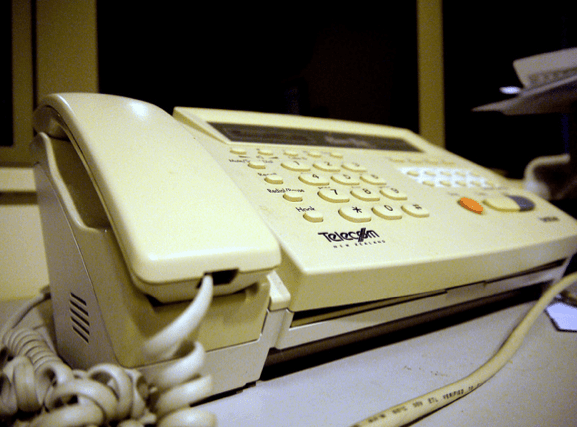

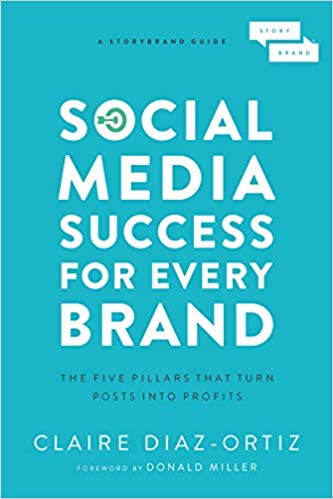
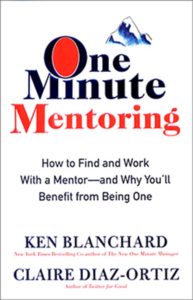
Faxing contracts are a nightmare. Luckily, I have a solution for you!
HelloFax.com
I use it for all of the fancy contracts signing I do. 🙂
Thanks Claire for sharing so ‘openly’, I enjoy your stile of writing very much….keep going 🙂
Cassie; YOU have made my day with HELLOFAX.COM!
Thanks
Have a nice both of you
And Cassie rocks the Casbah! (spelling??)
HelloFax is awesome — WOW.
I digitized my signature. I put it on the emailed document and send it back. Only one person has questioned that so far. It doesn’t save all the time, but ought to reduce the five hours to two or fewer.
How did you digitize. Just in a paint program?
Agreed, scanning and faxing blows.
SO: Keep an electronic copy of your fancy signature on your computer.
Copy and paste it into the sig line of said contract, and then “fax” via any e-fax program. We use http://www.maxemail.com
Et voila!
I wish I had a solution that would eliminate all faxing. I feel your pain. Yesterday, I had to send 2 big (1-20 page) faxes. Neither required signatures, but the offices (one government and one a business) had no way for me to submit documentation otherwise.
I use a couple of apps to snap photos of documents and can then send them as attachments. I’ve been able to do similar with shared space (e.g. dropbox). Being forced to fax is outrageous; even when I am traveling in remote-ish places, e-signatures and other formats are often doable. If there are easier tools and methods, I can’t wait to hear about them!
Do you have an electronic version of your signature that you can add to a doc? After you add in the image, you can PDF it and send away. I have used Myfax.com and Trustfax-both are good. Then you can email your PDF as a fax. Problem solved!
Use EFax. You can send to a fax machine from your computer, and receive faxes (they arrive by email in the form of pdfs) from any fax machine. Bankers use EFax all the time. It has been around for years.
Is it expensive or cheap?
Loving all of the tips in the comments section.
Great post, Claire. Your written voice often echoes my inner thoughts.
SR you are *too* kind;)
I am SO glad to read someone else sounding off on this subject. Faxes are just so darn retro. I am always astounded when I run into a situation where the other party insists that simply nothing else will do…really? HATE spending my time faxing – I’m with you – I’d rather be watching Pawn Brokers for heaven’s sake. I am definitely checking out Hellofax.
I’d say Hoarders — but Pawn Brokers suffices;)
A few days ago, I signed a contract via an Adobe Digital signature.
Don’t know much about it, but it did allow you to sign with your mouse or just type in your name for a signature.
Better option I thought than faxing.
But you have to have Adobe premium or something, right?
Claire,
I agree — I can’t understand the need to use a fax these days. http://www.docusign.com is amazing!!! No I don’t work for them 🙂 A lot of real estate deals are now done through their system.
Douggiee!!!
I just used for the first time today, actually.
It was amazing, truly.
A few days ago, I signed a contract via an Adobe Digital signature.
Don’t know much about it, but it did allow you to sign with your mouse or just type in your name for a signature.
Better option I thought than faxing.