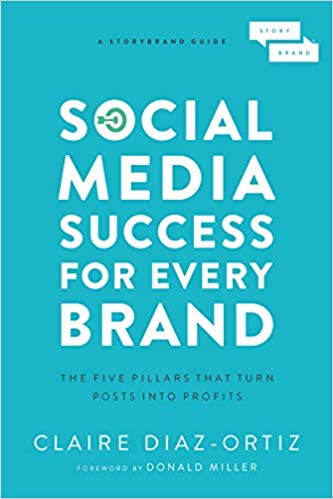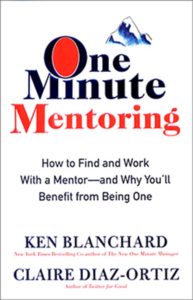I bit the bullet last month and started using SuperHuman. At $30/a month I think it’s WELL WORTH the time savings of the thing I do the most in my work-life: EMAIL. The main reason? The Superhuman shortcuts. These are the key to making it so fast.
Overall, it’s an amazing tool for people who seriously spend a ton of time emailing. It prides itself on 2 things: SPEED and EASE OF USE. The interface is beautiful and the time-savings are real.
To understand how the company approached creating something that power email users would love, this podcast with the founder is super interesting.
So far, here are the Shortcuts I’m living by….
The Most Important Superhuman Shortcuts?
- ‘j’ to navigate to next
- ‘k’ to navigate prior
- ‘e’ to archive
- ‘/’ to search
- ‘enter’ to reply all
- ‘r’ to reply
- ‘spacebar’ to scroll down
- G and then I to get back to your inbox (I was using esc forever and that was so annoying)
- ‘CMD’ + ‘enter’ to send
- ‘CMD’ + ‘K’ opens the command center where you can search for everything else
The Other Superhuman Shortcuts You Use Sometimes?
! — spam
cmd—u — unsubscribe
cmd—; — use snippet
The Full List of Superhuman Shortcuts ?
In progress!
Conclusion?
That said, I’m looking for more constantly, as the promise of not having the use the mouse EVER when emailing is highly intriguing. I’m not at all there yet, though.
Someday;)